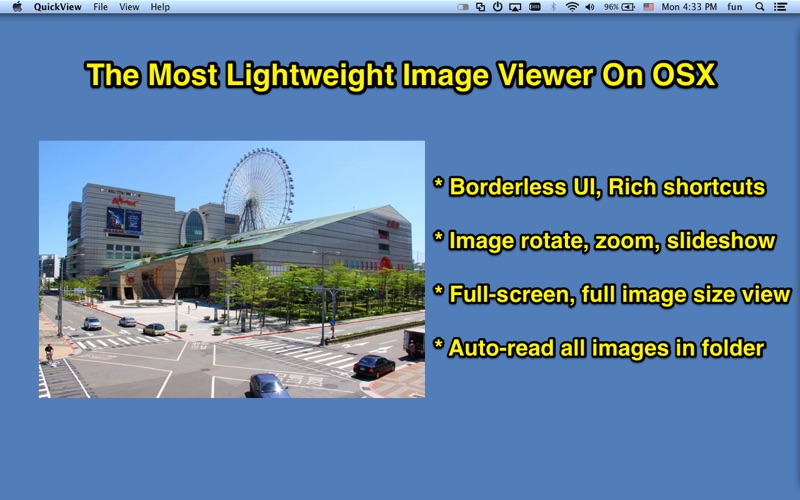
Photo Viewer - Fast Image Viewer
The easiest image viewer on OSX.
* Lightweight borderless UI, rich shortcuts.
* Auto load all images in a folder and in its subfolders very fast.
How to use it:
Method 1:
1. Set QuickView as the default image viewer from "Preferences" in the menu.
2. Double click any image file will launch QuickView, and QuickView will prefetch all the images in the same folder and its sub-folders.
Method 2:
1. Lauch Quickview and drag&drop images or folders to the blue circle, Quickview will read all images automatically
Key Features:
1. Lightweight, borderless interface, super fast image prefetching,.
2. Support files&folders drag&drop. Support all popular image format, support gif animation. Batch read images in current folder and sub-folders.
3. support slideshow, image rotate,zoom in/out.
4. Support full-screen, fit to screen, fix window, fit image size view mode.
5. Support sort images by name, by path, by resolution, by file size , by file extension and by creation date. also support random order.
6. Rich shortcuts, supper to hide cursor, support to always on top.
************User FAQs*****************
1. Why app always prompt to get permission?
A: It is the OSX sandbox limit, if you permit the access, QuickView will remember your choice, it will not ask for it again at the next time. you can also access the very high level folder( for example your HOME folder), then the child folders will not ask for the permission access.
2. Shortcuts list:
1) Show/Hide thumbnail browser: "Command +B"
2) Quit App: "Command +Q"
3) Close Main Window:"Command + W"
4) Zoom image&thumbnail: Alt/Option/Command key + mouse scroll wheel
5) Hide App: "Command + H"
6) Load all image in folder: "Alt+O"
More shortcuts please check the app menu

